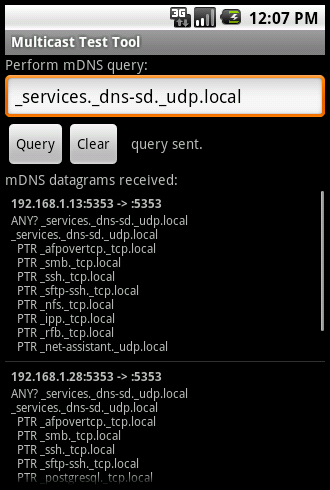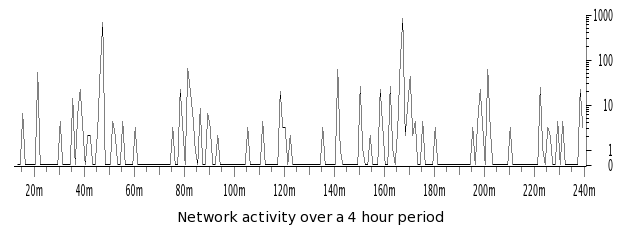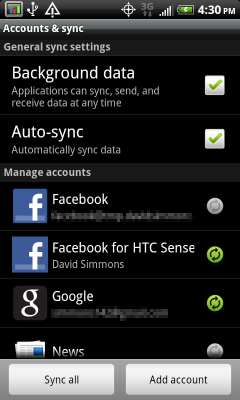In the past day or so, I've been noticing these "Package file is invalid" errors on my Android devices while trying to upgrade or install certain packages from the Play Store. A bit of searching revealed that many others are having this problem, and various home remedies abound for trying to fix it, such as clearing the Play Store's app cache. Unfortunately, while these remedies may have worked for past problems that led to this error message being displayed, they are useless when trying to fix the issue people are experiencing this weekend.
I decided to do a bit of digging, and I found that Google's web servers are actually sending corrupted packages to the Play Store app. Therefore, no amount of tweaking your device will fix the problem. (Unless such tweaking happens to result in pulling packages from a different web server that doesn't have corrupted files, I suppose.)
UPDATE 2013-08-12: It appears that this problem is isolated to one or more specific servers on Google Play's content distribution network -- if your closest server has corruption, you'll always see this issue unless you move to a different network and a different server is selected. I see the problem here in Colorado, and a brief Twitter survey shows a high concentration of complaints from the U.S. Midwest and Great Lakes region. Suggestions to use a VPN have some merit -- when I VPN into Dallas, I can successfully update/install these problematic packages, because a non-corrupted server is chosen in that case. (Obviously this isn't a great solution.)
UPDATE 2013-08-13: I heard from a Google Play engineer today. It sounds like they're in the process of rolling out a fix, so our package updates and installs should be back to normal very soon!
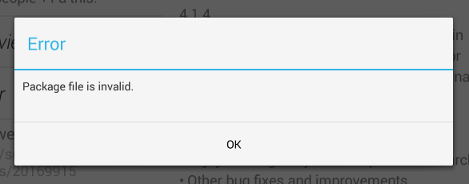
I've observed this problem on the following devices:
- Galaxy Nexus (Android 4.2)
- Nexus 10 (Android 4.3)
To investigate the problem, I tried downloading the recently released Twitter 4.1.4 package, and compared the downloaded package file (temporarily stored in /data/data/com.android.providers.downloads/cache/downloadfile.apk) to a known good version.
A hex dump of an uncorrupted Twitter 4.1.4 package looks like this around offset 0x0200000:
01fffc0: 6e69 2067 6fcc 8872 6d65 6b2e 0028 2b42 ni go..rmek..(+B 01fffd0: 6972 2069 6e73 616e 206d c4b1 73c4 b16e ir insan m..s..n 01fffe0: 2079 6f6b 7361 2062 6972 2062 696c 6769 yoksa bir bilgi 01ffff0: 7361 7961 7220 6dc4 b13f 000c 0c42 6f79 sayar m..?...Boy 0200000: 7574 3a20 252e 3166 6b00 0f11 4b6f 6e75 ut: %.1fk...Konu 0200010: 6d75 2064 65c4 9f69 c59f 7469 7200 0303 mu de..i..tir... 0200020: 5369 6c00 2122 2225 3124 7322 2022 2532 Sil.!""%1$s" "%2 0200030: 2473 2220 6c69 7374 6573 696e 6920 6f6c $s" listesini ol
A hex dump of the corrupted Twitter apk looks like this around offset 0x0200000:
01fffc0: 6e69 2067 6fcc 8872 6d65 6b2e 0028 2b42 ni go..rmek..(+B
01fffd0: 6972 2069 6e73 616e 206d c4b1 73c4 b16e ir insan m..s..n
01fffe0: 2079 6f6b 7361 2062 6972 2062 696c 6769 yoksa bir bilgi
01ffff0: 504b 0304 1400 0800 0800 e27c 0543 2d70 PK.........|.C-p
0200000: 8d5b c420 0100 986f 0200 1d00 0400 6173 .[. ...o......as
0200010: 7365 7473 2f66 6f6e 7473 2f52 6f62 6f74 sets/fonts/Robot
0200020: 6f2d 4c69 6768 742e 7474 66fe ca00 00ec o-Light.ttf.....
0200030: 9d07 7c54 55fa f74f 994c 0a21 bd00 8190 ..|TU..O.L.!....
At 16 bytes before the 2-megabyte mark, the corrupted file begins repeating the contents of the beginning of the file, including the ZIP header. It looks like a common programming error when dealing with buffered I/O streams. I first suspected that the Play Store app or the Android framework on my devices had such an error, but then I used tcpdump to examine the actual HTTP traffic as seen from my router:
GET http://r15---sn-qxo7sn7s.c.android.clients.google.com/market/GetBinary/com.twitter.android/420?... 22:01:25.861259 IP 74.125.x.x.80 > 192.168.x.x.39431: Flags [.], seq 2097056:2098516, ack 527, win 245, length 1460 ... 0x0230: 2073 cca7 6966 7265 6e69 2067 6fcc 8872 .s..ifreni.go..r 0x0240: 6d65 6b2e 0028 2b42 6972 2069 6e73 616e mek..(+Bir.insan 0x0250: 206d c4b1 73c4 b16e 2079 6f6b 7361 2062 .m..s..n.yoksa.b 0x0260: 6972 2062 696c 6769 504b 0304 1400 0800 ir.bilgiPK...... 0x0270: 0800 e27c 0543 2d70 8d5b c420 0100 986f ...|.C-p.[.....o 0x0280: 0200 1d00 0400 6173 7365 7473 2f66 6f6e ......assets/fon 0x0290: 7473 2f52 6f62 6f74 6f2d 4c69 6768 742e ts/Roboto-Light. 0x02a0: 7474 66fe ca00 00ec 9d07 7c54 55fa f74f ttf.......|TU..O
Sure enough, the corruption was present in the stream as sent from Google's web server. I assume that the bug is in Google's web server code, or in some intermediate package processing step at the Play Store. Either way, we'll just have to wait for Google to fix the glitch.
posted at 2013-08-10 23:00:04 US/Mountain
by David Simmons
tags: android apk playstore
permalink
comments
 The main screen lists all network interfaces and enumerates their IPv4/IPv6 addresses.
The main screen lists all network interfaces and enumerates their IPv4/IPv6 addresses.
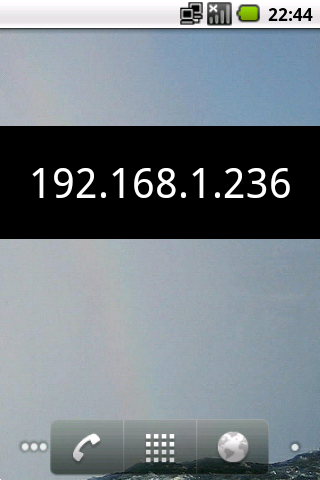 This home screen widget always shows your current IP address.
This home screen widget always shows your current IP address.
 An on-screen trackpad and keyboard allow a computer to be remote controlled.
An on-screen trackpad and keyboard allow a computer to be remote controlled.
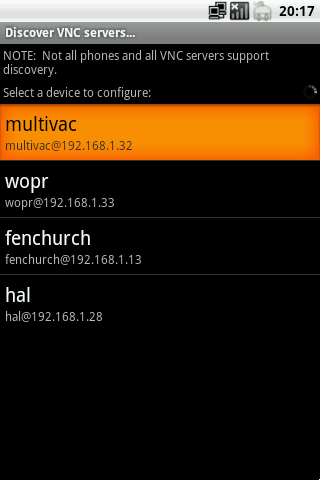 Valence supports mDNS service discovery (aka Bonjour or Avahi) to locate participating VNC servers on the local network.
Valence supports mDNS service discovery (aka Bonjour or Avahi) to locate participating VNC servers on the local network.