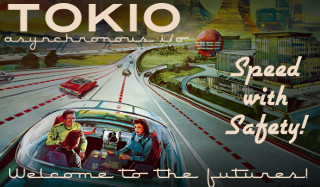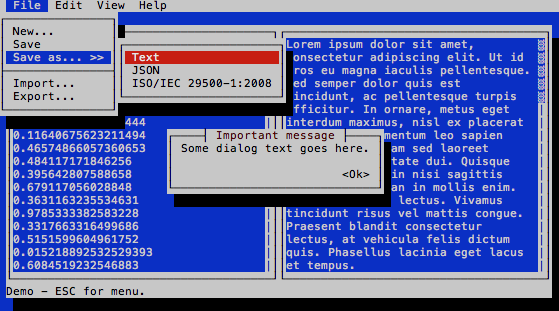Tokio is a Rust framework for developing
applications which perform asynchronous I/O — an event-driven
approach that can often achieve better scalability, performance, and
resource usage than conventional synchronous I/O. Unfortunately, Tokio
is notoriously difficult to learn due to its sophisticated abstractions.
Even after reading the tutorials, I didn't feel that I had internalized
the abstractions sufficiently to be able to reason about what was
actually happening.
My prior experience with asynchronous I/O programming may have even
hindered my Tokio education. I'm accustomed to using the operating
system's selection facility (e.g. Linux epoll) as a starting point, and
then moving on to dispatch, state machines, and so forth. Starting with
the Tokio abstractions with no clear insight into where and how the
underlying epoll_wait() happens, I found it difficult to
connect all the dots. Tokio and its future-driven approach felt like
something of a black box.
Instead of continuing on a top-down approach to learning Tokio, I
decided to instead take a bottom-up approach by studying the source code
to understand exactly how the current concrete implementation drives the
progression from epoll events to I/O consumption within a
Future::poll(). I won't go into great detail about the
high-level usage of Tokio and futures, as that is better covered in the
existing
tutorials. I'm also not going to discuss the general problem of
asynchronous I/O beyond a short summary, since entire books could be
written on the subject. My goal is simply to have some confidence that
futures and Tokio's polling work the way I expect.
First, some important disclaimers. Note that Tokio is actively being
developed, so some of the observations here may quickly become
out-of-date. For the purposes of this study, I used tokio-core
0.1.10, futures 0.1.17, and mio 0.6.10.
Since I wanted to understand Tokio at its lowest levels, I did not
consider higher-level crates like tokio-proto and
tokio-service. The tokio-core event system itself has a
lot of moving pieces, most of which I avoid discussing in the interest
of brevity. I studied Tokio on a Linux system, and some of the
discussion necessarily touches on platform-dependent implementation
details such as epoll. Finally, everything mentioned here is my
interpretation as a newcomer to Tokio, so there could be errors or
misunderstandings.
Asynchronous I/O in a nutshell
Synchronous I/O programming involves performing I/O operations which
block until completion. Reads will block until data arrives, and writes
will block until the outgoing bytes can be delivered to the kernel.
This fits nicely with conventional imperative programming, where a
series of steps are executed one after the other. For example, consider
an HTTP server that spawns a new thread for each connection. On this
thread, it may read bytes until an entire request is received (blocking
as needed until all bytes arrive), processes the request, and then write
the response (blocking as needed until all bytes are written).
This is a very straightforward approach.
The downside is that a distinct thread is needed for each
connection due to the blocking, each with its own stack. In many cases
this is fine, and synchronous I/O is the correct approach. However, the
thread overhead hinders scalability on servers trying to handle a very
large number of connections (see: the C10k problem),
and may also be excessive on low-resource systems handling a few
connections.
If our HTTP server was written to use asynchronous I/O, on the other
hand, it might perform all I/O processing on a single thread. All
active connections and the listening socket would be configured as
non-blocking, monitored for read/write readiness in an event loop, and
execution would be dispatched to handlers as events occur. State and
buffers would need to be maintained for each connection. If a handler
is only able to read 100 bytes of a 200-byte request, it cannot wait for
the remaining bytes to arrive, since doing so would prevent other
connections from making progress. It must instead store the partial
read in a buffer, keep the state set to "reading request", and return to
the event loop. The next time the handler is called for this
connection, it may read the remainder of the request and transition to a
"writing response" state. Implementing such a system can become hairy
very fast, with complex state machines and error-prone resource
management.
The ideal asynchronous I/O framework would provide a means of writing
such I/O processing steps one after the other, as if they were blocking,
but behind the scenes generate an event loop and state machines. That's
a tough goal in most languages, but Tokio brings us pretty close.
The Tokio stack

The Tokio stack consists of the following components:
-
The system selector.
Each operating system provides a facility for receiving I/O events, such
as epoll (Linux),
kqueue() (FreeBSD/Mac OS), or IOCP
(Windows).
-
Mio - Metal I/O.
Mio is a Rust crate that
provides a common API for low-level I/O by internally handling the
specific details for each operating system. Mio deals with the
specifics of each operating system's selector so you don't have to.
-
Futures.
Futures provide a
powerful abstraction for representing things that have yet to happen.
These representations can be combined in useful ways to create composite
futures describing a complex sequence of events. This abstraction is
general enough to be used for many things besides I/O, but in Tokio we
develop our asynchronous I/O state machines as futures.
-
Tokio
The
tokio-core
crate provides the central event loop which integrates with Mio to
respond to I/O events, and drives futures to completion.
-
Your program.
A program using the Tokio framework can construct asynchronous I/O
systems as futures, and provide them to the Tokio event loop for
execution.
Mio: Metal I/O
Mio provides a low-level I/O API allowing callers to receive events such
as socket read/write readiness changes. The highlights are:
-
Poll and Evented.
Mio supplies the
Evented trait to represent anything that can be a source of
events. In your event loop, you register a number of
Evented's with a mio::Poll object, then call mio::Poll::poll() to block until events have occurred on one
or more Evented objects (or the specified timeout has
elapsed).
-
System selector.
Mio provides cross-platform access to the system selector, so that Linux
epoll, Windows IOCP, FreeBSD/Mac OS
kqueue(), and
potentially others can all be used with the same API. The overhead
required to adapt the system selector to the Mio API varies. Because
Mio provides a readiness-based API similar to Linux epoll, many parts of
the API can be one-to-one mappings when using Mio on Linux. (For
example, mio::Events essentially is an array of
struct epoll_event.) In contrast, because Windows IOCP is
completion-based instead of readiness-based, a bit more adaptation is
required to bridge the two paradigms. Mio supplies its own versions of
std::net structs such as TcpListener,
TcpStream, and UdpSocket. These wrap the
std::net versions, but default to non-blocking and provide
Evented implementations which add the socket to the system
selector.
-
Non-system events.
In addition to providing readiness of I/O sources, Mio can also indicate
readiness events generated in user-space. For example, if a worker
thread finishes a unit of work, it can signal completion to the event
loop thread. Your program calls
Registration::new2() to obtain a (Registration,
SetReadiness) pair. The Registration object is an
Evented which can be registered with Mio in your event
loop, and set_readiness() can be called on the
SetReadiness object whenever readiness needs to be
indicated. On Linux, non-system event notifications are implemented
using a pipe. When SetReadiness::set_readiness() is
called, a 0x01 byte is written to the pipe.
mio::Poll's underlying epoll is configured to monitor the
reading end of the pipe, so epoll_wait() will unblock and
Mio can deliver the event to the caller. Exactly one pipe is created
when Poll is instantiated, regardless of how many (if any)
non-system events are later registered.
Every Evented registration is associated with a
caller-provided usize value typed as mio::Token, and this value is returned with events to
indicate the corresponding registration. This maps nicely to the system
selector in the Linux case, since the token can be placed in the 64-bit
epoll_data union which functions in the same way.
To provide a concrete example of Mio operation, here's what happens
internally when we use Mio to monitor a UDP socket on a Linux system:
-
Create the socket.
123456
|
let socket = mio::net::UdpSocket::bind(
&SocketAddr::new(
std::net::IpAddr::V4(std::net::Ipv4Addr::new(127,0,0,1)),
2000
)
).unwrap();
|
This creates a Linux UDP socket, wrapped in a
std::net::UdpSocket, which itself is wrapped in a
mio::net::UdpSocket. The socket is set to be non-blocking.
-
Create the poll.
1
|
let poll = mio::Poll::new().unwrap();
|
Mio initializes the system selector, readiness queue (for non-system
events), and concurrency protection. The readiness queue initialization
creates a pipe so readiness can be signaled from user-space, and the
pipe's read file descriptor is added to the epoll. When a
Poll object is created, it is assigned a unique
selector_id from an incrementing counter.
-
Register the socket with the poll.
123456
|
poll.register(
&socket,
mio::Token(0),
mio::Ready::readable(),
mio::PollOpt::level()
).unwrap();
|
The UdpSocket's Evented.register() function is
called, which proxies to a contained EventedFd which adds
the socket's file descriptor to the poll selector (by ultimately using
epoll_ctl(fepd, EPOLL_CTL_ADD, fd, &epoll_event) where
epoll_event.data is set to the provided token value). When
a UdpSocket is registered, its selector_id is
set to the Poll's, thus associating it with the selector.
-
Call poll() in an event loop.
123456
|
loop {
poll.poll(&mut events, None).unwrap();
for event in &events {
handle_event(event);
}
}
|
The system selector (epoll_wait()) and then the readiness
queue are polled for new events. (The epoll_wait() blocks,
but because non-system events trigger epoll via the pipe in addition to
pushing to the readiness queue, they will still be processed in a timely
manner.) The combined set of events are made available to the caller
for processing.
Futures and Tasks
Futures
are techniques borrowed from functional programming whereby computation
that has yet to happen can be represented as a "future", and these
individual futures can be combined to develop complex systems. This is
useful for asynchronous I/O because the basic steps needed to perform
transactions can be modeled as such combined futures. In the HTTP
server example, one future may read a request by reading bytes as they
become available until the end of the request is reached, at which time
a "Request" object is yielded. Another future may process a request and
yield a response, and yet another future may write responses.
In Rust, futures are implemented in the futures crate. You
can define a future by implementing the Future trait, which requires a poll() method which is called as needed to allow the future
to make progress. This method returns either an error, an indication that the
future is still pending thus poll() should be called again
later, or a yielded value if the future has reached completion. The
Future trait also provides a great many combinators as
default methods.
To understand futures, it is crucial to understand tasks, executors, and
notifications — and how they arrange for a future's
poll() method to be called at the right time. Every future
is executed within a task context. A task itself is directly associated with
exactly one future, but this future may be a composite future that
drives many contained futures. (For example, multiple futures joined
into a single future using the join_all() combinator, or two futures executed in series
using the and_then() combinator.)
Tasks and their futures require an executor to run. An
executor is responsible for polling the task/future at the correct times
— usually when it has been notified that progress can be made.
Such a notification happens when some other code calls the notify() method of the provided object implementing the
futures::executor::Notify trait. An example of this can be
seen in the extremely simple executor provided by the
futures crate that is invoked when calling the wait() method on a future. From the source code:
233234235236237238239240241242243244245246247248249
|
/// Waits for the internal future to complete, blocking this thread's
/// execution until it does.
///
/// This function will call `poll_future` in a loop, waiting for the future
/// to complete. When a future cannot make progress it will use
/// `thread::park` to block the current thread.
pub fn wait_future(&mut self) -> Result<F::Item, F::Error> {
ThreadNotify::with_current(|notify| {
loop {
match self.poll_future_notify(notify, 0)? {
Async::NotReady => notify.park(),
Async::Ready(e) => return Ok(e),
}
}
})
}
|
Given a futures::executor::Spawn object previously created to fuse a
task and future, this executor calls poll_future_notify() in a loop. The provided
Notify object becomes part of the task context and the
future is polled. If a future's poll() returns
Async::NotReady indicating that the future is still
pending, it must arrange to be polled again in the future. It
can obtain a handle to its task via futures::task::current() and call the notify() method whenever the future can again make progress.
(Whenever a future is being polled, information about its associated
task is stored in a thread-local which can be accessed via
current().) In the above case, if the poll returns
Async::NotReady, the executor will block until the
notification is received. Perhaps the future starts some work on
another thread which will call notify() upon completion, or
perhaps the poll() itself calls notify()
directly before returning Async::NotReady. (The latter is
not common, since theoretically a poll() should continue
making progress, if possible, before returning.)
The Tokio event loop acts as a much more sophisticated executor that
integrates with Mio events to drive futures to completion. In this
case, a Mio event indicating socket readiness will result in a
notification that causes the corresponding future to be polled.
Tasks are the basic unit of execution when dealing with futures, and are
essentially green
threads providing a sort of cooperative
multitasking, allowing multiple execution contexts on one operating
system thread. When one task is unable to make progress, it will yield
the processor to other runnable tasks. It is important to understand
that notifications happen at the task level and not the future level.
When a task is notified, it will poll its top-level future, which may
result in any or all of the child futures (if present) being polled.
For example, if a task's top-level future is a join_all() of ten other futures, and one of these futures
arranges for the task to be notified, all ten futures will be polled
whether they need it or not.
Tokio's interface with Mio
Tokio converts task notifications into Mio events by using Mio's
"non-system events" feature described above. After obtaining a Mio
(Registration, SetReadiness) pair for the task, it
registers the Registration (which is an
Evented) with Mio's poll, then wraps the
SetReadiness object in a MySetReadiness which
implements the Notify trait. From the source code:
791792793794795796797798
|
struct MySetReadiness(mio::SetReadiness);
impl Notify for MySetReadiness {
fn notify(&self, _id: usize) {
self.0.set_readiness(mio::Ready::readable())
.expect("failed to set readiness");
}
}
|
In this way, task notifications are converted into Mio events, and can
be processed in Tokio's event handling and dispatch code along with
other types of Mio events.
Just as Mio wraps std::net structs such as
UdpSocket, TcpListener, and
TcpStream to customize functionality, Tokio also uses
composition and decoration to provide Tokio-aware versions of these
types. For example, Tokio's UdpSocket looks something like
this:

Tokio's versions of these I/O source types provide constructors that
require a handle to the event loop (tokio_core::reactor::Handle). When instantiated, these
types will register their sockets with the event loop's Mio poll to
receive edge-triggered events with a newly assigned even-numbered token.
(More on this, below.) Conveniently, these types will also arrange for
the current task to be notified of read/write readiness whenever the
underlying I/O operation returns WouldBlock.
Tokio registers several types of Evented's with Mio, keyed
to specific tokens:
-
Token 0 (TOKEN_MESSAGES) is used for Tokio's internal
message queue, which provides a means of removing I/O sources,
scheduling tasks to receive read/write readiness notifications,
configuring timeouts, and running arbitrary closures in the context of
the event loop. This can be used to safely communicate with the event
loop from other threads. For example, Remote::spawn() marshals the future to the event loop via
the message system.
The message queue is implemented as a futures::sync::mpsc stream. As a futures::stream::Stream (which is similar to a future,
except it yields a sequence of values instead of a single value), the
processing of this message queue is performed using the
MySetReadiness scheme mentioned above, where the
Registration is registered with the
TOKEN_MESSAGES token. When TOKEN_MESSAGES
events are received, they are dispatched to the
consume_queue() method for processing. (Source: enum Message, consume_queue())
-
Token 1 (TOKEN_FUTURE) is used to notify Tokio that the
main task needs to be polled. This happens when a notification occurs
which is associated with the main task. (In other
words, the future passed to Core::run() or a child thereof,
not a future running in a different task via spawn().) This
also uses a MySetReadiness scheme to translate future
notifications into Mio events. Before a future running in the main task
returns Async::NotReady, it will arrange for a notification
to be sent later in a manner of its choosing. When the resulting
TOKEN_FUTURE event is received, the Tokio event loop will
re-poll the main task.
-
Even-numbered tokens greater than 1 (TOKEN_START+key*2) are
used to indicate readiness changes on I/O sources. The key is the
Slab key for the associated Core::inner::io_dispatch
Slab<ScheduledIo> element. The Mio I/O source types
(UdpSocket, TcpListener, and
TcpStream) are registered with such a token automatically
when the corresponding Tokio I/O source types are instantiated.
-
Odd-numbered tokens greater than 1 (TOKEN_START+key*2+1)
are used to indicate that a spawned task (and thus its associated
future) should be polled. The key is the Slab key for the
associated Core::inner::task_dispatch
Slab<ScheduledTask> element. As with
TOKEN_MESSAGES and TOKEN_FUTURE events, these
also use the MySetReadiness plumbing.
Tokio event loop
Tokio, specifically tokio_core::reactor::Core, provides the event loop to manage
futures and tasks, drive futures to completion, and interface with Mio
so that I/O events will result in the correct tasks being notified.
Using the event loop involves instantiating the Core with
Core::new() and calling Core::run() with a single future. The event loop will drive
the provided future to completion before returning. For server
applications, this future is likely to be long-lived. It may, for
example, use a TcpListener to continuously accept new
incoming connections, each of which may be handled by their own future
running independently in a separate task created by Handle.spawn().
The following flow chart outlines the basic steps of the Tokio event
loop:

What happens when data arrives on a socket?
A useful exercise for understanding Tokio is to examine the steps that
occur within the event loop when data arrives on a socket. I was
surprised to discover that this ends up being a two-part process, with
each part requiring a separate epoll transaction in a
separate iteration of the event loop. The first part responds to a
socket becoming read-ready (i.e., a Mio event with an even-numbered
token greater than one for spawned tasks, or TOKEN_FUTURE
for the main task) by sending a notification to the task which is
interested in the socket. The second part handles the notification
(i.e., a Mio event with an odd-numbered token greater than one) by
polling the task and its associated future. We'll consider the steps in
a scenario where a spawned future is reading from a
UdpSocket on a Linux system, from the top of the Tokio
event loop, assuming that a previous poll of the future resulted in a
recv_from() returning a WouldBlock error.

The Tokio event loop calls mio::Poll::poll(), which in turn
(on Linux) calls epoll_wait(), which blocks until some
readiness change event occurs on one of the monitored file descriptors.
When this happens, epoll_wait() returns an array of
epoll_event structs describing what has occurred, which are
translated by Mio into mio::Events and returned to Tokio.
(On Linux, this translation should be zero-cost, since
mio::Events is just a single-tuple struct of a
epoll_event array.) In our case, assume the only event in
the array is indicating read readiness on the socket. Because the event
token is even and greater than one, Tokio interprets this as an I/O
event, and looks up the details in the corresponding element of
Slab<ScheduledIo>, which contains information on any
tasks interested in read and write readiness for this socket. Tokio
then notifies the reader task which, by way of the
MySetReadiness glue described earlier, calls Mio's
set_readiness(). Mio handles this non-system event by
adding the event details to its readiness queue, and writing a single
0x01 byte to the readiness pipe.

After the Tokio event loop moves to the next iteration, it once again
polls Mio, which calls epoll_wait(), which this time
returns a read readiness event occurring on Mio's readiness pipe. Mio
reads the 0x01 which was previously written to the pipe,
dequeues the non-system event details from the readiness queue, and
returns the event to Tokio. Because the event token is odd and greater
than one, Tokio interprets this as a task notification event, and looks
up the details in the corresponding element of
Slab<ScheduledTask>, which contains the task's
original Spawn object returned from spawn().
Tokio polls the task and its future via poll_future_notify(). The future may then read data from
the socket until it gets a WouldBlock error.
This two-iteration approach involving a pipe write and read may add a little
overhead when compared to other asynchronous I/O event loops. In
a single-threaded program, it is weird to look at the
strace and see a thread use a pipe to communicate with
itself:
1 2 3 4 5 6 7 8 91011
|
pipe2([4, 5], O_NONBLOCK|O_CLOEXEC) = 0
...
epoll_wait(3, [{EPOLLIN|EPOLLOUT, {u32=14, u64=14}}], 1024, -1) = 1
write(5, "\1", 1) = 1
epoll_wait(3, [{EPOLLIN, {u32=4294967295, u64=18446744073709551615}}], 1024, 0) = 1
read(4, "\1", 128) = 1
read(4, 0x7ffce1140f58, 128) = -1 EAGAIN (Resource temporarily unavailable)
recvfrom(12, "hello\n", 1024, 0, {sa_family=AF_INET, sin_port=htons(43106), sin_addr=inet_addr("127.0.0.1")}, [16]) = 6
recvfrom(12, 0x7f576621c800, 1024, 0, 0x7ffce1140070, 0x7ffce114011c) = -1 EAGAIN (Resource temporarily unavailable)
epoll_wait(3, [], 1024, 0) = 0
epoll_wait(3, 0x7f5765b24000, 1024, -1) = -1 EINTR (Interrupted system call)
|
Mio uses this pipe scheme to support the general case where
set_readiness() may be called from other threads, and
perhaps it also has some benefits in forcing the fair scheduling of
events and maintaining a layer of indirection between futures and I/O.
Lessons learned: Combining futures vs. spawning futures
When I first started exploring Tokio, I wrote a small program to listen
for incoming data on several different UDP sockets. I created ten
instances of a socket-reading future, each of them listening on a
different port number. I naively joined them all into a single future
with join_all(), passed the combined future to
Core::run(), and was surprised to discover that every
future was being polled whenever a single packet arrived. Also somewhat
surprising was that tokio_core::net::UdpSocket::recv_from()
(and its underlying PollEvented) was smart enough to avoid actually calling the
operating system's recvfrom() on sockets that had not been
flagged as read-ready in a prior Mio poll. The strace,
reflecting a debug println!() in my future's
poll(), looked something like this:
1 2 3 4 5 6 7 8 9101112131415161718192021
|
epoll_wait(3, [{EPOLLIN|EPOLLOUT, {u32=14, u64=14}}], 1024, -1) = 1
write(5, "\1", 1) = 1
epoll_wait(3, [{EPOLLIN, {u32=4294967295, u64=18446744073709551615}}], 1024, 0) = 1
read(4, "\1", 128) = 1
read(4, 0x7ffc183129d8, 128) = -1 EAGAIN (Resource temporarily unavailable)
write(1, "UdpServer::poll()...\n", 21) = 21
write(1, "UdpServer::poll()...\n", 21) = 21
write(1, "UdpServer::poll()...\n", 21) = 21
write(1, "UdpServer::poll()...\n", 21) = 21
write(1, "UdpServer::poll()...\n", 21) = 21
write(1, "UdpServer::poll()...\n", 21) = 21
write(1, "UdpServer::poll()...\n", 21) = 21
recvfrom(12, "hello\n", 1024, 0, {sa_family=AF_INET, sin_port=htons(43106), sin_addr=inet_addr("127.0.0.1")}, [16]) = 6
getsockname(12, {sa_family=AF_INET, sin_port=htons(2006), sin_addr=inet_addr("127.0.0.1")}, [16]) = 0
write(1, "recv 6 bytes from 127.0.0.1:43106 at 127.0.0.1:2006\n", 52) = 52
recvfrom(12, 0x7f2a11c1c400, 1024, 0, 0x7ffc18312ba0, 0x7ffc18312c4c) = -1 EAGAIN (Resource temporarily unavailable)
write(1, "UdpServer::poll()...\n", 21) = 21
write(1, "UdpServer::poll()...\n", 21) = 21
write(1, "UdpServer::poll()...\n", 21) = 21
epoll_wait(3, [], 1024, 0) = 0
epoll_wait(3, 0x7f2a11c36000, 1024, -1) = ...
|
Since the concrete internal workings of Tokio and futures were somewhat
opaque to me, I suppose I hoped there was some magic routing happening
behind the scenes that would only poll the required futures. Of course,
armed with a better understanding of Tokio, it's obvious that my program
was using futures like this:

This actually works fine, but is not optimal — especially if you have a
lot of sockets. Because notifications happen at the task level, any
notification arranged in any of the green boxes above will cause the
main task to be notified. It will poll its FromAll future,
which itself will poll each of its children. What I really need is a
simple main future that uses Handle::spawn() to launch each
of the other futures in their own tasks, resulting in an arrangement
like this:

When any future arranges a notification, it will cause only the future's
specific task to be notified, and only that future will be polled.
(Recall that "arranging a notification" happens automatically when
tokio_core::net::UdpSocket::recv_from() receives
WouldBlock from its underlying
mio::net::UdpSocket::recv_from() call.) Future combinators
are powerful tools for describing protocol flow that would otherwise be
implemented in hand-rolled state machines, but it's important to
understand where your design may need to support separate tasks that
can make progress independently and concurrently.
Final thoughts
Studying the source code of Tokio, Mio, and futures has really helped
solidify my comprehension of Tokio, and validates my strategy of
clarifying abstractions through the understanding of their concrete
implementations. This approach could pose a danger of only learning
narrow use cases for the abstractions, so we must consciously consider
the concretes as only being examples that shed light on the general
cases. Reading the Tokio tutorials after studying the source code, I
find myself with a bit of a hindsight bias: Tokio makes sense, and
should have been easy to understand to begin with!
I still have a few remaining questions that I'll have to research some
other day:
-
Does Tokio deal with the starvation problem of edge triggering? I
suppose it could be handled within the future by limiting the number of
read/writes in a single
poll(). When the limit is reached,
the future could return early after explicitly notifying the current
task instead of relying on the implicit
"schedule-on-WouldBlock" behavior of the Tokio I/O source
types, thus allowing other tasks and futures a chance to make progress.
-
Does Tokio support any way of running the event loop itself on multiple
threads, instead of relying on finding opportunities to offload work to
worker threads to maximize use of processor cores?
UPDATE 2017-12-19: There is a
Reddit thread on r/rust discussing this post. Carl Lerche, author
of Mio, has posted some informative comments
here and
here. In addition to addressing the above questions, he notes that FuturesUnordered provides a means of combining futures such
that only the relevant child futures will be polled, thus avoiding
polling every future as join_all() would, with the tradeoff of additional
allocations.
Also, a future version of Tokio will be migrating away from the
mio::Registration scheme for notifying tasks, which could
streamline some of the steps described earlier.
UPDATE 2017-12-21: It looks like Hacker News also had a
discussion of this post.
UPDATE 2018-01-26: I created a
GitHub repository
for my Tokio example code.